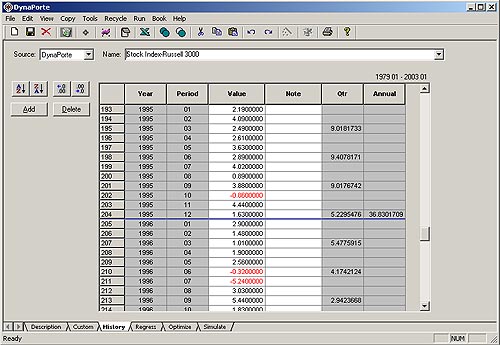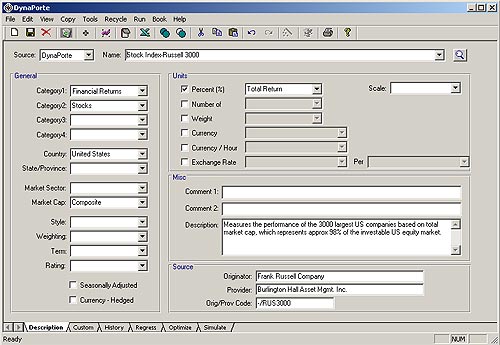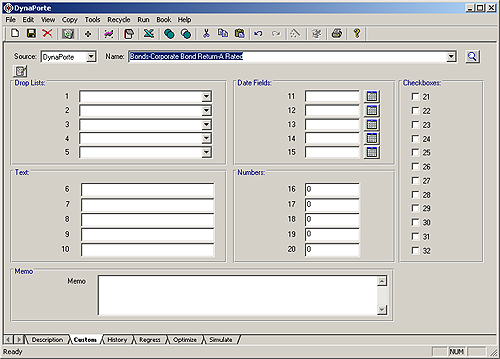Historical Tab
The historical tab provides a view at the raw historical data. Historical data for Investments is usually in Percent and futher defined as either Total or Price Return. When these are specified, a quarterly and annual return is automatically calculated and displayed.
Other examples of historical data specifications include: Percent - Change or Yield , Weight, Currency, Currency/Hour, and Currency Exchange Rates. In addition, Scale may also be used when it is necessary to include a multiplier . The data may also be sorted and the number of decimal points displayed can be adjusted.
Descriptive Tab
The Descriptive tab provides the name of the source database and the full name of the Investment or Financial or Economic factor. It is then categorized to futher define the time series. Many other descriptive fields are employed to specify items such as the applicable geographical area, market sector and capitalization, weighting, length of term, and rating. The Units, or type of historical data is also noted. Percent, Weight, Currency and Scale are among the selections that can be made.